Powerful Strategies To Increase/Improve Organic Targeted Traffic
Creating organic traffic for your blog is no easy task. If your goal is to become a professional blogger, your expertise must include a blueprint that describes the tasks that you’ll need to undertake to properly market your website.
When your blog gets more targeted traffic, your advertisers will get more impressions and your affiliate products will gain more exposure (more money from your blog!).
This is a win-win for everyone. Every blogger should create a platform that can maximize the exposure of their online enterprise. In this article, we’ll provide 50 ways to generate traffic for your blog.
We’ve broken down our blueprint for marketing success into several different sections. From there, each subject within the section will provide you with a tip to help generate traffic for your blog. Use these tips to help you grow your audience and make money blogging.
Here is a listing of the sections:
- Build Your Social Media Platform
- How to Generate Traffic Using E-Mail, Apps, and Text Messages
- Visitor Retention – How To Reduce Your Blog’s Bounce Rate
- How to Generate PR Organically
- How to Tastefully Promote Your Blog on Forums and Message Boards
- How to Generate Traffic With SEO in Mind
- Traditional, Non-Traditional & Digital Advertising Methods
- Honorable Mentions: A Place for Everything Else
You should closely examine each of these sections and determine which methods will work best for you blog.
Table of Contents
Introduction
The main goal of this article to provide you with a comprehensive guide that will help you navigate and evaluate the best marketing platforms for your blog.
Building a traffic funnel for your blog is essential. Why? So many bloggers suffer from a condition called “Blogger burnout.” The term should be fairly self-explanatory. However, you should look a bit more closely at the psychological ramifications of blogger burnout.
Imagine standing in the middle of a desert and screaming your message at the top of your lungs. Blogging without a traffic generation plan is much like this example. You can have the best blog articles in the world, but if no one reads them, does it matter?
How do bloggers beat burnout? Results. When your blog receives new readers that keep begging for more content, blogger burnout will be the last thing on your mind!
Without further ado, let’s look at some techniques that will help drive traffic to your blog.
Section 1: Build Your Social Media Platform
When people think about driving traffic to their blogs, they most commonly think about using social media to do so. Several advantages exist for social media traffic generation campaigns. These advantages consist of:
- Social media is cheap
- Social media is effective
- Social media is authentic
With this in mind, let’s ensure that your blog has the basics of social media traffic generation down to a T.
The number one rule for social media traffic generation is to contribute more than you distribute. If your social media tactics look spammy, people will see right through that, and you’ll miss out on the type of visitors you want to drive to your blog.
1 – Build a YouTube Channel with Original Content
They say that a picture is worth a thousand words. What does that make a video worth?
When you create a YouTube channel, you can drive a social media following through those who subscribe to your content. There are several different methods of using YouTube to send visitors to your blog. Try using tactics such as:
- Put an overlay link to your blog on all of your videos
- Add a link to your blog in the video description
- Use a watermark on your videos to your blog’s URL
2 – Develop a Following on Instagram
Posting pictures on Instagram is a great way to drive traffic. You can actually put a link on your Instagram account that leads followers to your blog.
You can generate more attention and more traffic for your blog just by being active on Instagram. You could also watermark your images with your blogs URL for maximum exposure.
3 – Reach Your Audience Using Twitter
Like Instagram, Twitter allows you to post a link back to your blog from your profile. On Twitter, you can instantly tweet out articles from your blog, or you could engage with other bloggers that are also in your niche.
When people follow you on Twitter, or when you follow another person on Twitter, there’s a chance that they could visit your blog. Twitter is essential for anyone trying to promote their blog through social media.
4 – Become Friendly on Facebook
Facebook is an innovative platform because so many features are available to those who wish to take advantage of them. For example, you could draw a following by doing live Facebook mentions.
Make sure to engage with Facebook users; While you could use Facebook to share links back to your blog articles, try using some of the built-in features of Facebook to generate buzz.
5 – Change Your Skype Status
Perhaps you’ve developed a network of contacts within your blog’s niche on Skype. Whenever you publish a new article, change your Skype status to reflect the URL of the new article that you’ve just recently published.
You could also encourage your contacts to share and publish your work on social media. Skype may not be a social media tool per say, but enough people use it to warrant its inclusion.
6 – Become Known as an Expert on Quora
Question and answer websites provide bloggers with the unique opportunity to pry into the thoughts of their potential readers. If you become active on Quora, you can add a link from your Quora profile to your blog.
In addition, you could blog about an answer to a potential question then link back to a blog post that expounds upon that answer.
7 – Pinterest: An Emerging Social Media Blog Traffic Funnel
Many professional bloggers are reporting incredible success by launching a Pinterest account. You can add a link to your blog on Pinterest which will drive more people to check out your work.
Try to post about topics on Pinterest that relate directly to the topic of your blog. You can use Pinterest as a way to generate awareness for your specific niche, while simultaneously putting more eyes on your blog articles.
8 – SoundCloud – Start Hosting a Podcast for your Blog
SoundCloud is one of the most popular platforms for hosting rich audio.
Many podcasters use SoundCloud to host and socially syndicate their content. Patrick Allan at LifeHacker wrote a “How to Start Your Own Podcast” guide that provides a deep dive into what you need to creating your own Podcast.
With Soundcloud, you can also establish a backlink to your blog. In your audio podcasts, you’ll obviously want to remind people to visit your blog by providing the URL to your listeners.
9 – Start a Subreddit for Your Blog
Niche communities often sprout up on social media websites like Reddit. Consider starting a new subreddit on Reddit and try to grow an audience on this platform. Those who subscribe to your subreddit will see the posts from your subreddit in the daily feed.
You wouldn’t want this new subreddit to come off as being spammy, but you could take the opportunity to drop one or two links on the sidebar. You could also create original content for Reddit users and publish the content in your subreddit.
10 – Become Active in a Related Subreddit on Reddit
If creating your own subreddit doesn’t make sense for you blog, simply find a subreddit on Reddit that is closely related to the topic of your blog. Using the tactics we discussed for Quora, you could monitor posts on Reddit for questions related to your topic.
You could then provide the answer and direct users to read a more detailed explanation in a blog post that you’ve created.
11 – Reshare, Retweet and Revive Your Archived Blog Posts
When you begin accumulating a wealth of content on your blog, it’s possible that older posts could help newer readers. Reacclimate your readers with the archived content on your blog by implementing applications that reshare, retweet and revive your content.
HootSuite, Amplifr and Buffer are some of the most popular applications used to achieve social media automation. Many of them work on the freemium model, but the paid features are well worth the investment to hardcore bloggers.
12 – LinkedIn – Social Networking with Professionals
If you’re a blogger, it’s probably a good idea to have a LinkedIn page. This will help you associate with other professionals that could be working within your particular area of interest. LinkedIn Groups is a place where people can publish content based on specific areas of expertise.
You can also add a link to your blog on your LinkedIn profile page. This will help you brand yourself as a blogger. If someone sees content on LinkedIn groups that they really like, they will likely subscribe to your blogroll.
13 – Upload your Images to Flickr
When you create images for your blog, you should also upload them to Flickr. When you upload photos that you own to Flickr, you can tag the topic of the blog post associated with the image on Flickr.
The unintended effect of using photo sites like Flickr is that your images will come up higher in search engine results for images. Those searching for images could click “Visit Page” and get directed to your blog posts.
14 – Broadcast on Live Streaming Websites
We briefly discussed YouTube and Facebook Mentions. Consider building a live streaming platform to promote your blog. There are several different live streaming platforms that will allow you to promote your blog.
One of the most popular platforms for live streaming is USTREAM. If you play video games, start streaming your video games on Twitch.tv and name drop your blog. Another option for live streaming is Periscope.
You don’t even have to stream yourself; some bloggers will point their camera at their pets, a scenic view or other various other things. You can easily watermark the stream with your blog’s link or add it into the stream’s description.
15 – Find Niche Social Networks That Pertain to your Blog
Is it possible that a niche social network exists that directly pertains to your blog? For example, DeviantArt is a social network for artists. If your blog is about art, establishing a presence on DeviantArt is probably a good idea.
Niche social networks exist for various different industries. Seek out specific social networks for your blog and begin promoting your content on these platforms.
16- Start Using Snapchat
Did you know that users can begin following you through SnapChat? Just add your SnapChat Username and Snapcode and ask SnapChat users to follow you.
Once you’ve built up a SnapChat following, you can immediately engage your SnapChat friends when you’re ready to publish a new blog post.
17 – Instagram Snippets of your Blog Articles
Is there a really powerful quote in one of your blog articles? Consider making a text snippet of this quote and post it on Instagram.
In the snippet, you’ll want to reference your blog and briefly provide instructions on how they can read the article in its entirety. TextGram is a popular app for creating text snippets for Instagram.
18 – Create Infographics to Share on Social Media
Infographics are helpful because the immediately grab the attention of the reader through illustrations. Not everyone has the time to sit down and read an entire article on a specific topic.
With this in mind, an infographic could quickly convey your message to your intended audience. You’ll want to watermark your infographic and add a link back to your blog. As people share your infographic through social media, you’ll want to retain credit for your work.
19 – WhatsApp Helps Engage International Audiences
WhatsApp isn’t nearly as popular in the United States as it is worldwide. If your blog attracts an international audience, consider adding a “Share to WhatsApp” button on your articles.
Several marketing firms have noted that WhatsApp is emerging as a source for social media traffic.
20 – Tag People or Products Mentioned In Your Blog Posts
If you have positive things to say about a person or a product, make sure to tag them on social media when your posts go live.
More often than not, they will repost or retweet your content to their followers. This engagement could also help you generate buzz for upcoming articles that mention this product or person.
21 – Join a Twitter Hashtag Conversation
If your blog’s topic comes up in the media, keep an eye on Twitter’s trending hashtags so you can add your input on the news.
As always, you don’t want to come off as being spammy. However, snarkiness on Twitter seems to get a lot of attention. There’s a fine a line, so tread carefully. Just add the ###hashtag to the end of your tweet and join in on the conversation. Add links to your blog when necessary.
22 – Become a Contributor on Yahoo Answers
Much like Quora, Yahoo infamously hosts a questions and answers section on their website that is known as Yahoo Answers.
When questions come up about the topic that you blog about, this is your opportunity to step up to the plate and offer a helpful answer. You may also add a link to your blog if you have a blog post that goes into greater details about the answer. As these question and answer sessions get archived, more and more new readers could be enticed to visit your blog.
23 – Create Facebook Groups about Topics that You Blog About
Is there a specific topic that you blog about frequently? Think about creating a Facebook group for that topic and see if people want to join in on the conversation on Facebook.
In your group, you can always link to your blog articles, or you could even foster a discussion about other people’s blog articles. Either way, it’s a surefire way to drive additional traffic to your website.
24 – Start a Twitter Chat By Promoting Your Own Hashtag
Do you have a slogan? A core message? Perhaps you could turn that into a hashtag and make it synonymous with your blog.
Whenever someone speaks about your blog’s topic, they could use that specific hashtag in order to contribute to the conversation on Twitter. For this to be successful, try to add your hashtag to all the media you produce. This includes blog posts, images, blurbs, comments on other sites, etc.
When you create a new hashtag, you have the ability to control the narrative by kicking off the conversation. Who knows? Your hashtag could go viral.
25 – Cross Post Your Images on Imgur
Imgur is a website that is used mostly be people on Reddit who host images for their Reddit posts. Imgur has grown outside of the Reddit crowd, and it has adapted a social media feel of its own.
You’ll notice that Imgur seems to be a mix of Instagram, Reddit and Pinterest. You can add your images, along with links back to your site on Imgur. Make sure to register an account and post your images in the correct category. You’ll also want to use tags when you categorize your content.
Section 2: How to Generate Traffic Using E-Mail, Apps, and Text Messages
One of the untapped methods of generating traffic for your blog can happen directly within an email. We would never advocate spam; however, there are several white hat tactics that you can implement that will help more people read your blog articles.
Let’s take an opportunity to review the best ways to generate traffic for your blog using e-mail.
26 – Your Email Signature
When you send email to friends, family or business colleagues, consider taking the time to craft an email signature that catches the eye of your prospective readers.
YesWare has a created a pretty good write up on what you can do to grasp the attention of potential readers using your email signature.
Follow the guidelines in YesWare’s writeup, and you’ll be able grab more readers for your blog articles.
27 – An Email Mailing List
Perhaps this is obvious, but you should always provide a spot on your blog for people to sign up for your mailing list. Not building an email list is one of the big mistakes bloggers make when getting started.
A mailing list will allow you to intimately interact with your clients. You could provide exclusive content or blog recaps from your weekly blog. You could also use your email signature to promote your mailing list by providing a subscribe link at the end.
28 – Send Text Message Alerts
Did you know that over 95% of all SMS messages are read by the recipient? Text messaging is one of the best ways to engage your clients and increase readership for your blog.
You can add a widget on your website that simply collects SMS numbers, or you could implement a service like EZTexting to help manage your text message campaign.
29 – Create an App for your Blog
Creating an app for your blog is easier than you might think. With Blappsta, you can convert your WordPress blog into a publishable iTunes/Google Play app that can be downloaded by your users.
This will enable your users to get mobile device updates whenever you publish a new blog post. Blappsta provides a rich, high-tech look for your blog while providing the best updates. You can also link back to your blog in the Google Play and iTunes Appstore repositories.
30 – Turn On Your Autoresponder
For whatever reason, email delivery seems to fail more than they did in the past. There’s no real empirical data that I can provide to back that claim up; however, if you are wanting to generate traffic for your blog, using an autoresponder can help in several different ways.
Set up your autoresponder as a confirmation that inbound emails have been received. A successfully delivered email that does not go to your spam filter will trigger an autoresponder, which will contain links to your blog.
31 – Use Email to Request Interviews with Experts in your Field
If you’ve built up a blog that has generated buzz, emailing experts in your field to do a quick interview through email is a great way to drive traffic to your blog.
How does this work? If the person is notable and they have a following, people may have Google Alerts setup to detect when new content or information becomes available for a specific person. Alternatively, if a person provides an email interview, they may use their own social media channels to promote your blog.
32 – Targeted Email Campaigns
Should you really be paying to promote your blog content through targeted email marketing campaigns? For most bloggers, the answer is no. However, there some cases where exceptions can be made.
If your blog contains links to high margin products or affiliate links, the investment might be worth exploring. i-AutoResponder.com is one of the best email service companies that come to mind that is trusted email marketing firm for affiliate marketers.
33 – Use Email to Reach Out to Other Bloggers
Guest blogging is a great way to get your message out to a broader audience. Guest bloggers will often network with other bloggers through email. You should try to build a network of other bloggers in your field both on social media and through email if possible.
Most bloggers will welcome guest bloggers as long as they can provide quality content in their guest posts.
34 – Send Surveys to Your Readers Through Email
Once you’ve built an email list, you could leverage this list to begin sending out surveys to those who are interested in your blog.
SurveyMonkey is one of the top free survey providers out there.
Leverage this feedback to create custom content for your readers.
When you create engaging original content, your readers will be more willing to share your content in their social media circles.
35 – Make Sure You Have RSS Feeds
There’s a segment of hardcore RSS enthusiasts who get their feeds in desktop email applications such as Outlook and Thunderbird. As a result, you should make sure that your blog has a link to its RSS feed somewhere on the template.
Blog syndicators may pickup your RSS feed, republish your content and provide backlinks to your websites. Those who get RSS feeds in their email client and simply forward on any blog articles that they read to others that might be interested in your work.
36 – Create Better Subject Lines
One way to drive more traffic to your blog is to increase the quality of the emails that you send out. If you send out a non-descriptive, bland email subject line, it’s possible that your email will get immediately discarded.
Optimizing the emails that you do send out is critical. Every piece of communication that leaves your email accounts should be calculated and well thought out. Read Wishpond’s Tips for Creating Effective Subject Lines.
37 – Optimize Your Newsletter Content
When readers open your emails, it is important to provide images, text, and formatting that catches the eyes of your readers. Lindsay Kolowich has provided several examples of killer newsletters in this blog post on HubSpot.
If your emails are just big blocks of text, you’ll run the risk of a reader mentally saying to themselves “Too Long, Didn’t Read” and they will discard your message. Get to the point and try to include a neat format along with a picture or two that will catch the eye of your reader.
38 – Enable Your Website to Send Text Links to Download Your App
We previously discussed making an app out of your WordPress blog. There’s always the risk that users will forget to go to the Appstore and download your app.
Tatango is a platform that will help you manage your text messaging campaign. You can also integrate Tatango into your website so that readers can send themselves text message reminders to download the app. Here are 29 examples of how Tatango has implemented this technology.
Section 3: Visitor Retention – How To Reduce Your Blog’s Bounce Rate
One of the best ways to increase traffic to your blog is to devise ways to keep visitors on your site. Many bloggers completely ignore their bounce rate statistics, and this is a mistake. While unique views are important, engaged readers are also important is as well.
The content you produce must be able to find a place that is near and dear to the reader’s heart. If you can achieve this, the odds instantly shift into your favor in regards to readers sharing your content through their social media channels, thus providing your blog with organic sources of traffic.
39 – Popup Notifications for Visitors Who Leave the Site
If you could tell your visitors one last thing before they leave your website, what would it be? One way to decrease your bounce rate is to add a popup onto your blog when people try to navigate away from your domain.
Optin Monster and SumoMe are two of the most trusted popup building plugins available for WordPress. In these plugins, you can setup Exit Popups, which will display whatever you want to people who are navigating away from your site.
40 – Create an eBook on your Blog’s Topic
There is a certain segment of blog readers out there who instinctively download every free eBook that is available to them online. You should create an eBook that is a definitive guide on your blog’s particular topic.
One popular tactic is to offer the eBook for free in exchange for the visitor’s confirmed email address. This allows you to engage the readers through email, while simultaneously providing them with an eBook that contains links back to your blog.
41 – Push Notifications for Chrome, Firefox and Safari Browsers
Have you ever visited a website that has asked you to “Enable notifications for when new content becomes available?”
When readers agree to this, you can begin pushing messages directly to their computers and mobile devices, even if the Chrome, Firefox or Safari browser isn’t currently open. OneSignal is a popular WordPress plugin used to push notifications by websites all around the world.
42 – Create and Host SlideShows of Your Content
One of the best ways to generate traffic within your website is to provide slideshows to your readers. When visitors go from slide to slide, your internal metrics will explode with page views.
Instead of creating in-depth guides, try breaking up your content into slides. Your content becomes more digestible to the reader, and it also provides more opportunities for your site to rank higher in search engine result pages.
43 – Use a Plugin that Shows Related Content Below Your Blog Post
The worst thing that a visitor can do is find your blog in a search engine and click the back the button after reading an article. Your goal should be to increase visitor retention, once someone has visited your site.
If you publish using WordPress, you can implement YARRP, Contextual Related Posts or JetPack to help showcase related content to readers of your blog.
44 – Use Social Sharing Plugins
Many popular blogs have implemented social sharing buttons at the top of each blog article. These plugins help users easily aggregate your content through social networks such as Reddit, Twitter, Facebook, LinkedIn and others.
WordPress plugins such as Social Warfare and SumoMe Share will help you integrate these features into your blog.
45 – Automate New Blog Post Alerts to Twitter, Facebook & More
How much time would you save if you could automatically cross post your newest blog articles to Twitter and Facebook as soon as you blog post goes live?
The Social Networks Auto-Poster script by NextScripts will help you post across all social media platforms. Platforms include Facebook, Twitter, Instagram, Google+, Pinterest, LinkedIn and more.
Section 4: How to Generate PR Organically
Engaging mass media is easier than you think. In this section, we’ll look at few ways that you can generate buzz using traditional media.
46 – Help a Reporter Out
HARO, better known as Help A Reporter Out, is an online community that connects experts with news reporters.
With HARO, you can be featured as an expert in an up and coming news story. Doing so increases your PR as well as the authority and perception of your blog.
47 – Publish Newsworthy Articles on Google News
Daily news user alerts help users aggregate Google News. Entire guides exist about how to get your site listed in Google News.
Use this to your advantage and take control of this powerful medium. Google News is a great way to build up a readership around your blog because people will come back each and every day looking for something new.
48 – Reach Out to Podcasters
If you have expertise in a certain area, making yourself available to those who have a podcast following is an absolute must. Become the expert that podcasters rely on and you’ll build a following using someone else’s platform.
Utilize social media to become friends with fellow podcasters in your niche. Don’t spam them but become friendly and casually mention that you’d be willing to go on a podcast. The worst they can say is no.
49 – Get Some Business Cards
When you hear the word “Business card” people often think of a white piece of paper with a name, address and phone number on it. For some, that’s all that’s needed.
However, if you need to make an impression, spend a little extra if a designer business card helps you gain recognition. You want to put your blog’s address on the card. Even if they don’t contact you personally, they may still check out your blog.
50 – Make Stickers for your Blog
If your blog reaches out to a younger generation, stickers might be the perfect medium to help you get your message out. For less than $20 at Amazon, you can get 100 sheets of 8.5“ x 11” sticker paper that can be used with any inkjet printer.
Stickers can be:
- given to friends
- included snail mail corespondence
- put on your car
Do you frequent coffee shops? Put a sticker with your blog’s address on the lid of your laptop to give yourself some real world PR. You could even host sticker giveaways on your website.